Release Notes: Restart app command, custom attributes
|
|
Last week, we released a new command for native mobile tests.
Mobile
- It is now possible to use a custom step called
restart appwhich will close the main app and open it without clearing the data.
Custom Attributes
- We added the ability to define HTML attributes that testRigor does not consider for by default. This is helpful for elements that do not have a unique way to be identified. If developers add a custom attribute, it is recommended that these attributes are used to give a plain-English name to these elements that are otherwise difficult to locate and that these name never change in order to ensure the stability of your test cases.
- Users can find the place to define these attributes in
Settings->Advancedin theCustom attributes to consider for finding elements new line separated:field.
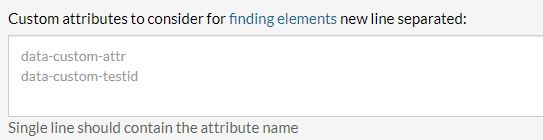
- Take the image below from a snippet of HTML, for example:
![]()
- If you need to click on a logo that doesn’t have a label associated with it, you can add the
altattribute into the settings, and testRigor will now be able to find it during test executions.







