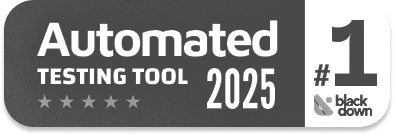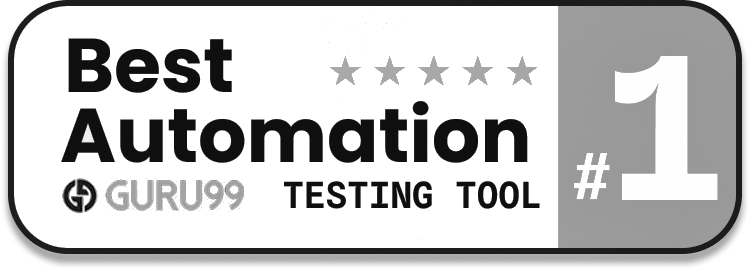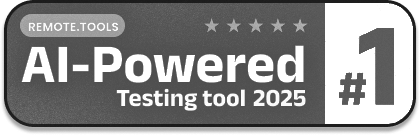Release Notes: Wait
|
|
Enhanced “Wait” Command
We’ve introduced a new setting for how wait times are handled in the wait x seconds up to y times until command. This feature gives users more flexibility in managing wait behavior during testing and automation processes.
Key Updates:
- Perform Wait in Each Iteration: The current default behavior. The system loops x times, performing a wait during each iteration.
- Calculate Time and Timeout: This new option calculates the total wait time (e.g., “wait 2 seconds up to 5 times” equals 10 seconds total). The process will fail if this total time is exceeded.
For new projects, the Calculate Time and Timeout option will be the default setting. Existing projects will continue using the “Perform Wait in Each Iteration” option.
You can find this setting in Settings -> Speed Optimizations
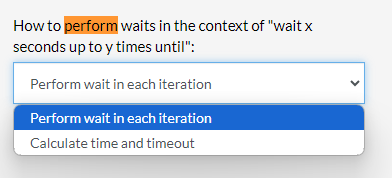
Caption: Setting location
You can see an example in the image below:
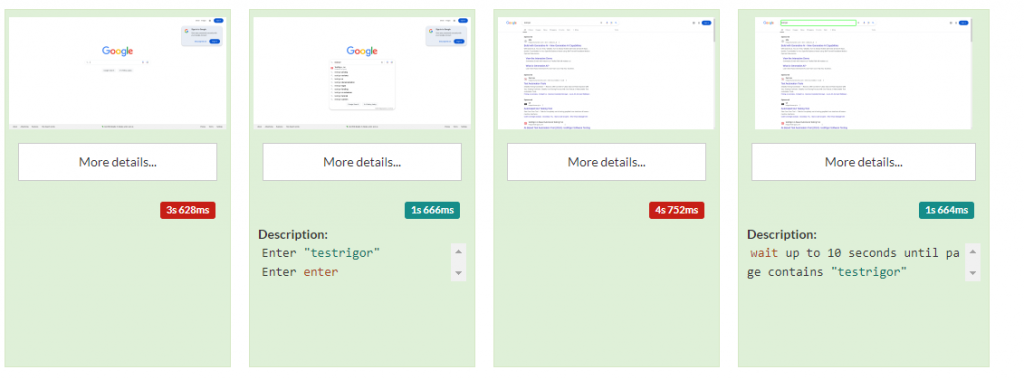
Caption: Wait adding “up” enhancement
For more information, please refer to our official documentation.